FAQ
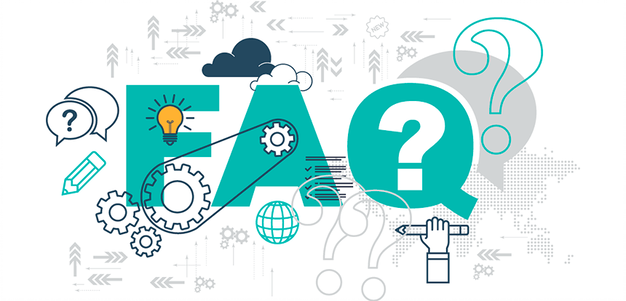
Frequently asked questions about your Go4connect Virtual PBX Cloud Phone system.
- Go4connect Virtual PBX is a cloud-based business communications system with enterprise-grade voice, fax, text, online meetings, conferencing, and collaboration.
- With Go4connect Virtual PBX, you can easily connect your office, remote and mobile employees under one phone system, regardless of their location.
- Unlike expensive, conventional phone systems, Go4connect Virtual PBX is purchased, activated, set up, and managed online, which means we manage it and you use it. By eliminating the need for complex hardware, lengthy installation, and technical expertise, you get the functionality and flexibility to easily connect with customers without high costs or hardware hassle.
- With one flat, predictable monthly fee, no contracts, and zero setup costs, Go4connect Virtual PBX makes your business communication easy, affordable, and accessible from your home, office, or wherever you need to be.
- Set up your phone system to work the way you do
- Connect your office, remote employees and mobile users under one phone system.
- Easily support multiple locations, move from one location to another, or instantly add new users.
- Change answering and forwarding rules online, anytime, anywhere.
- Integration with existing phones or mobile devices.
- Never miss a call or fax
- Be connected to your phone system in and out of the office.
- Customers can reach you or your employees, wherever you are.
- Get your voice and fax messages anytime, from anywhere.
- Easy collaboration from anywhere, any device
- Never miss an important face-to-face meeting with HD video conferencing.
- Unlimited audio conferencing.
- Simple, all-inclusive pricing for assured low monthly cost
- Reduce ongoing operating costs.
- Unlimited minutes means you never have to worry about overage charges.
- You use it, we manage it
- No complex hardware or on-site PBX to install or maintain.
- One provider for business communications—voice, fax, text, online meetings, audio conferencing..
- 24/7 customer support.*
PBX stands for Private Branch Exchange, which is a private telephone network used within a company or organization. The users of the PBX phone system can communicate internally (within their company) and externally (with the outside world), using different communication channels like Voice over IP, ISDN or analog. A PBX also allows you to have more phones than physical phone lines (PTSN) and allows free calls between users. Additionally, it provides features like transfer calls, voicemail, call recording, interactive voice menus (IVRs) and call queues.
Traditional PBXs would have their own proprietary phones, such that there would be a way to re-use these phones with a different system. This means that we either have system-lock-in (we are bound to the same system because changing system means also changing phones, which makes it prohibitively expensive to break away) or vendor-lock-in (we are bound to the same vendor because the phones are only usable with systems from the same vendor, sometimes only within a particular range of systems).
Time and technology, however, have changed the consumer telephony landscape, with the flag-bearer being the Open-Standards-based IP PBX. The point of the “IP” in this new era is that the phone calls are delivered using the Internet Protocol as the underlying transport technology.
PBX phone systems are available as hosted or virtual solutions and as on-premise solutions to be run on your own hardware.
With a traditional PBX, you are typically constrained to a certain maximum number of outside telephone lines (trunks) and to a certain maximum number of internal telephone devices or extensions. Users of the PBX phone system (phones or extensions) share the outside lines for making external phone calls.
Switching to an IP PBX brings with it many benefits and opens up possibilities, allowing for almost unlimited growth in terms of extensions and trunks, and introducing more complex functions that are more costly and difficult to implement with a traditional PBX, such as:
- Ring Groups
- Queues
- Digital Receptionists
- Voicemail
- Reporting
5060-5090, Type: UDP
8891 Type: UDP
10000-20000, Type: UDP
